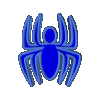|
:: MVP ::
|

|
|
:: RSS ::
|

|
|
Как сделать программный 'Click' по TSpeedButton?
// Так можно щелкнуть по любому компоненту,
// имеющему метод Perform
procedure TForm1.SpeedButton1Click(Sender: TObject);
begin
ShowMessage( 'Clicked' );
end;
procedure TForm1.Button1Click(Sender: TObject);
begin
SpeedButton1.Perform( WM_LBUTTONDOWN, 0, 0 );
SpeedButton1.Perform( WM_LBUTTONUP, 0, 0 );
end;
|
Как использовать иконку в качестве картинки на кнопке TSpeedButton?
uses
{...,} ShellAPI;
procedure TForm1.FormCreate(Sender: TObject);
var
Icon: TIcon;
begin
Icon := TIcon.Create;
Icon.Handle := ExtractIcon( 0, PChar( Application.ExeName ), 0 );
SpeedButton1.Glyph.Width := Icon.Width;
SpeedButton1.Glyph.Height := Icon.Height;
SpeedButton1.Glyph.Canvas.Draw( 0, 0, Icon );
Icon.Free;
end;
|
Как нарисовать рамку фокуса на TSpeedButton?
type
TSpeedButton = class(Vcl.Buttons.TSpeedButton)
protected
procedure Paint; override;
public
property Canvas;
end;
implementation
procedure TSpeedButton.Paint;
var
r: TRect;
begin
inherited;
r := ClientRect;
InflateRect(r, -3, -3);
SetTextColor(Canvas.Handle, GetSysColor(COLOR_BTNFACE));
Canvas.DrawFocusRect(r); // DrawFocusRect(Canvas.Handle, r);
end;
|
|
При использовании материала - ссылка на сайт обязательна
|
|