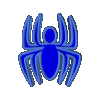|
:: MVP ::
|

|
|
:: RSS ::
|

|
|
Как программно установить точку останова?
// Способ первый
procedure TForm1.Button1Click(Sender: TObject);
var
i: Integer;
begin
i := 1;
asm
int 3
end;
Inc(i); // Остановка произойдет на этой строке
end;
// Способ второй
procedure TForm1.Button1Click(Sender: TObject);
var
i: Integer;
begin
i := 1;
asm
db $CC
end;
Inc(i); // Остановка произойдет на этой строке
end;
|
Как получить список published методов класса?
procedure EnumMethods(aClass: TClass; Lines: TStrings);
type
TMethodtableEntry = packed record
Len: Word;
Adr: Pointer;
Name: ShortString;
end;
{Note: name occupies only the size required, so it is not a true shortstring! The actual
entry size is variable, so the method table is not an array of TMethodTableEntry!}
var
pp: ^Pointer;
pMethodTable: Pointer;
pMethodEntry: ^TMethodTableEntry;
i, numEntries: Word;
begin
if aClass = nil then
Exit;
pp := Pointer(Integer(aClass) + vmtMethodtable);
pMethodTable := pp^;
Lines.Add(Format('Class %s: method table at %p', [aClass.Classname, pMethodTable]));
if pMethodtable <> nil then
begin
{first word of the method table contains the number of entries}
numEntries := PWord(pMethodTable)^;
Lines.Add(Format(' %d published methods', [numEntries]));
{make pointer to first method entry, it starts at the second word of the table}
pMethodEntry := Pointer(Integer(pMethodTable) + 2);
for i := 1 to numEntries do
begin
with pMethodEntry^ do
Lines.Add(Format(' %d: len: %d, adr: %p, name: %s', [i, Len, Adr, Name]));
{make pointer to next method entry}
pMethodEntry := Pointer(Integer(pMethodEntry) + pMethodEntry^.Len);
end;
end;
end;
procedure TForm1.Button1Click(Sender: TObject);
var
sl: TStringList;
begin
sl := TStringList.Create;
try
EnumMethods(TMyClass, sl);
ShowMessage(sl.Text);
finally
sl.Free;
end;
end;
|
Как сохранить published свойства класса в файле и восстановить обратно?
unit Test;
interface
uses
SysUtils, Classes, TypInfo;
procedure GetComponentProperties(Instance: TPersistent; AList: TStrings);
procedure SetComponentProperties(Instance: TPersistent; AList: TStrings);
implementation
///
/// Получение имен и значений published свойств
///
/// Объект, свойства которого нужно сохранить
/// Результатирующий список пар "имя свойства"="значение"
procedure GetComponentProperties(Instance: TPersistent; AList: TStrings);
var
i, Count: Integer;
PropInfo: PPropInfo;
PropList: PPropList;
begin
if not Assigned(AList) then
Exit;
Count := GetTypeData(Instance.ClassInfo)^.PropCount;
if Count > 0 then
begin
GetMem(PropList, Count * SizeOf(Pointer));
try
GetPropInfos(Instance.ClassInfo, PropList);
for i := 0 to Count-1 do
begin
PropInfo := PropList^[i];
if PropInfo = nil then
Break;
if IsStoredProp(Instance, PropInfo) then
case PropInfo^.PropType^.Kind of
tkInteger, tkInt64:
AList.Add(PropInfo^.Name + '=' + IntToStr(GetOrdProp(Instance, propInfo)));
tkString, tkLString, tkWString, tkUString:
AList.Add(PropInfo^.Name + '=' + GetStrProp(Instance, propInfo));
tkEnumeration:
AList.Add(PropInfo^.Name + '=' + GetEnumProp(Instance, propInfo));
tkSet:
AList.Add(PropInfo^.Name + '=' + GetSetProp(Instance, propInfo));
end;
end;
finally
FreeMem(PropList, Count * SizeOf(Pointer));
end;
end;
end;
///
/// Установка значений published свойств по их именам
///
/// Объект, свойства которого нужно сохранить
/// Результатирующий список пар "имя свойства"="значение"
procedure SetComponentProperties( Instance: TPersistent; AList: TStrings );
var
i, j, Count: Integer;
PropInfo: PPropInfo;
PropList: PPropList;
begin
if not Assigned(AList) then
Exit;
Count := GetTypeData(Instance.ClassInfo)^.PropCount;
if Count > 0 then
begin
GetMem(PropList, Count * SizeOf(Pointer));
try
GetPropInfos(Instance.ClassInfo, PropList);
for i := 0 to AList.Count-1 do
for j := 0 to Count-1 do
begin
PropInfo := PropList^[j];
if PropInfo = nil then
Break;
if IsStoredProp(Instance, PropInfo) then
if PropInfo^.Name = AList.Names[i] then
case PropInfo^.PropType^.Kind of
tkInteger, tkInt64:
SetOrdProp(Instance, AList.Names[i], StrToInt(AList.Values[AList.Names[i]]));
tkString, tkLString, tkWString, tkUString:
SetStrProp(Instance, AList.Names[i], AList.Values[AList.Names[i]]);
tkEnumeration:
SetEnumProp(Instance, AList.Names[i], AList.Values[AList.Names[i]]);
tkSet:
SetSetProp(Instance, AList.Names[i], AList.Values[AList.Names[i]]);
end;
end;
finally
FreeMem(PropList, Count * SizeOf(Pointer));
end;
end;
end;
end.
// Использование
unit Unit1;
interface
type
TEnum = (a1, a2, a3);
TSet = set of TEnum;
TTestClass = class(TPersistent)
private
FPropA: string;
FPropB: Word;
FPropC: TEnum;
FPropD: TSet;
published
property PropA: string read FPropA write FPropA;
property PropB: Word read FPropB write FPropB;
property PropC: TEnum read FPropC write FPropC;
property PropD: TSet read FPropD write FPropD;
end;
{...}
implementation
uses
Test, TypInfo;
var
TestClass: TTestClass;
procedure TForm1.FormCreate(Sender: TObject);
begin
TestClass := TTestClass.Create;
end;
procedure TForm1.FormClose(Sender: TObject; var Action: TCloseAction);
begin
TestClass.Free;
end;
///
/// Сохранение
///
procedure TForm1.Button1Click(Sender: TObject);
var
sl: TStrings;
begin
TestClass.PropA := 'abc...';
TestClass.PropB := Length(TestClass.PropA);
TestClass.PropC := a2;
TestClass.PropD := [a1, a3];
sl := TStringList.Create;
GetComponentProperties(TestClass, sl);
sl.SaveToFile('c:\SaveProps.txt');
sl.Free;
end;
///
/// Восстановление
///
procedure TForm1.Button2Click(Sender: TObject);
var
sl: TStrings;
begin
if not FileExists('c:\SaveProps.txt') then
raise Exception.Create('Не найден файл с сохранеными свойствами класса.');
sl := TStringList.Create;
sl.LoadFromFile('c:\SaveProps.txt');
SetComponentProperties(TestClass, sl);
sl.Free;
end;
///
/// Проверка значения свойств экземпляра класса
///
procedure TForm1.Button3Click(Sender: TObject);
var
i: TEnum;
Element: string;
begin
Element := '[';
for i := Low(TEnum) to High(TEnum) do
if i in TestClass.PropD then
begin
Element := Element + GetSetElementName(TypeInfo(TEnum), Ord(i));
if i <> High(TEnum) then
Element := Element + ', ';
end;
Element := Element + ']';
ShowMessage('TestClass:'#13 +
' PropA = ' + QuotedStr(TestClass.PropA) + #13 +
' PropB = ' + IntToStr(TestClass.PropB) + #13 +
' PropC = ' + GetEnumName(TypeInfo(TEnum), Ord(TestClass.PropC)) + #13 +
' PropD = ' + Element);
end;
end.
|
Как сделать текстовый список всех доступных свойств перечисляемого типа?
uses
TypInfo;
procedure BrushStylesAsStrings(AList: TStrings);
var
i: Integer;
pInfo: PTypeInfo;
pEnum: PTypeData;
begin
AList.Clear;
pInfo := PTypeInfo(TypeInfo(TBrushStyle));
pEnum := GetTypeData(pInfo);
with pEnum^ do
begin
for i := MinValue to MaxValue do
AList.Add(GetEnumName(pInfo, i));
end;
end;
procedure TForm1.Button1Click(Sender: TObject);
var
sl: TStrings;
begin
sl := TStringList.Create;
BrushStylesAsStrings(sl);
ShowMessage(sl.Text);
sl.Free;
end;
|
Как изменить значение свойства компонента по имени?
// Способ первый
uses
TypInfo;
function GetProperty(AControl: TPersistent; AProperty: string): PPropInfo;
var
i: Integer;
Props: PPropList;
TypeData: PTypeData;
begin
Result := nil;
if (AControl = nil) or (AControl.ClassInfo = nil) then
Exit;
TypeData := GetTypeData(AControl.ClassInfo);
if (TypeData = nil) or (TypeData^.PropCount = 0) then
Exit;
GetMem(Props, TypeData^.PropCount * SizeOf(Pointer));
try
GetPropInfos(AControl.ClassInfo, Props);
for i := 0 to TypeData^.PropCount-1 do
begin
with Props^[i]^ do
if Name = AProperty then
Result := Props^[i];
end;
finally
FreeMem(Props);
end;
end;
procedure TForm1.Button1Click(Sender: TObject);
var
PropInfo: PPropInfo;
begin
PropInfo := GetProperty(Button1.Font, 'Name');
if PropInfo <> nil then
SetStrProp(Button1.Font, PropInfo, 'Arial');
end;
// Способ второй
uses
TypInfo;
procedure TForm1.Button1Click(Sender: TObject);
var
PInfo: PPropInfo;
Font: TFont;
begin
Font := TFont.Create;
// Настройка шрифта
Font.Name := 'Arial';
PInfo := GetPropInfo(Sender.ClassInfo, 'Font');
if Assigned(PInfo) then
SetOrdProp(Sender, PInfo, Integer(Font));
Font.Free;
end;
// Способ третий
uses
TypInfo;
procedure SetStringPropertyIfExists(AComp: TPersistent; APropName: string;
AValue: string);
var
PropInfo: PPropInfo;
TK: TTypeKind;
begin
PropInfo := GetPropInfo(AComp.ClassInfo, APropName);
if PropInfo <> nil then
begin
TK := PropInfo^.PropType^.Kind;
if (TK = tkString) or (TK = tkLString) or (TK = tkWString) or (TK = tkUString) then
SetStrProp(AComp, PropInfo, AValue);
end;
end;
procedure SetIntegerPropertyIfExists(AComp: TPersistent; APropName: string;
AValue: Integer);
var
PropInfo: PPropInfo;
begin
PropInfo := GetPropInfo(AComp.ClassInfo, APropName);
if PropInfo <> nil then
begin
if PropInfo^.PropType^.Kind = tkInteger then
SetOrdProp(AComp, PropInfo, AValue);
end;
end;
procedure TForm1.Button1Click(Sender: TObject);
begin
SetStringPropertyIfExists(Button1.Font, 'Name', 'Arial');
SetIntegerPropertyIfExists(Button1.Font, 'Size', 18);
end;
|
Как скопировать свойства одного компонента другому?
uses
StrUtils, TypInfo;
///
/// Копирование всех одинаковых по названию свойств/методов одного компонента в
/// другой за исключение "Name", "Left", "Top", "" и тех которые заданы в aExcept
/// Примеры использования:
/// CopyComponentProp(N11, N21, []);
/// CopyComponentProp(ListBox2, ListBox3, []);
/// CopyComponentProp(ListView1, ListView2, ['Items', 'Color']);
///
procedure AssignComponentProp(Source, Target: TObject; aExcept: array of string);
var
i, Index: Integer;
PropName: string;
Source_PropList, Target_PropList: PPropList;
Source_NumProps, Target_NumProps: Word;
Source_PropObject, Target_PropObject: TObject;
// Поиск в списке свойства с заданным именем
function FindProperty(const PropName: string; PropList: PPropList; NumProps: Word): Integer;
var
i: Integer;
begin
Result := -1;
for i := 0 to NumProps-1 do
if CompareStr(PropList^[i]^.Name, PropName) = 0 then
begin
Result := i;
Break;
end;
end;
begin
if not Assigned(Source) or not Assigned(Target) then
Exit;
Source_NumProps:= GetTypeData(Source.ClassInfo)^.PropCount;
Target_NumProps:= GetTypeData(Target.ClassInfo)^.PropCount;
GetMem(Source_PropList, Source_NumProps * SizeOf(Pointer));
GetMem(Target_PropList, Target_NumProps * SizeOf(Pointer));
try
// Получаем список свойств
GetPropInfos(Source.ClassInfo, Source_PropList);
GetPropInfos(Target.ClassInfo, Target_PropList);
for i := 0 to Source_NumProps-1 do
begin
PropName := Source_PropList^[i]^.Name;
if (AnsiIndexText('None' , aExcept ) = -1) and
((AnsiIndexText(PropName, ['Name', 'Left', 'Top', '']) <> -1) or
(AnsiIndexText(PropName, aExcept ) <> -1)) then
Continue;
Index:= FindProperty(PropName, Target_PropList, Target_NumProps);
if Index = -1 then
Continue; // не нашли
// Проверить совпадение типов
if Source_PropList^[i]^.PropType^.Kind <> Target_PropList^[Index]^.PropType^.Kind then
Continue;
case Source_PropList^[i]^.PropType^^.Kind of
tkClass: begin
Source_PropObject := GetObjectProp(Source, Source_PropList^[i]);
Target_PropObject := GetObjectProp(Target, Target_PropList^[Index]);
AssignComponentProp(Source_PropObject, Target_PropObject, ['None']);
end;
tkMethod:
SetMethodProp(Target, PropName, GetMethodProp(Source, PropName));
else
SetPropValue(Target, PropName, GetPropValue(Source, PropName));
end;
end;
finally
FreeMem(Source_PropList);
FreeMem(Target_PropList);
end;
end;
|
Как выполнить published метод по его имени?
type
TForm1 = class(TForm)
{...}
private
procedure ExecMethodByName(AName: string);
published
procedure SomeMethod(S: string);
end;
var
Form1: TForm1;
implementation
type
PYourMethod = ^TYourMethod;
TYourMethod = procedure(S: string) of Object;
procedure TForm1.Button1Click(Sender: TObject);
begin
ExecMethodByName('SomeMethod');
end;
procedure TForm1.ExecMethodByName(AName: string);
var
PAddr: PYourMethod;
M: TMethod;
begin
PAddr := MethodAddress(AName);
if PAddr <> nil then
begin
M.Code := PAddr;
M.Data := Self;
TYourMethod(M)('hello');
end;
end;
procedure TForm1.SomeMethod(S: string);
begin
ShowMessage(S);
end;
|
Как определить, имеется ли у объекта свойство определённого класса?
uses
TypInfo;
function GetFontProp(anObj: TObject; anClass: TClass): TFont;
var
PInfo: PPropInfo;
function PrepareClassName(const Name: string): string;
begin
if Name[1] = 'T' then
Result := Copy(Name, 2, Length(Name)-1)
else
Result := Name;
end;
begin
// Пытаемся получить указатель на информацию о свойстве anClass
// TObject.ClassInfo возвращает указатель на RTTI table с нужным свойством
PInfo := GetPropInfo(anObj.ClassInfo, PrepareClassName(anClass.ClassName));
Result := nil;
if PInfo <> nil then
if (PInfo^.Proptype^.Kind = tkClass) and
GetTypeData(PInfo^.Proptype^)^.ClassType.InheritsFrom(anClass) then
Result := TFont(GetOrdProp(anObj, PInfo));
end;
procedure TForm1.Button1Click(Sender: TObject);
begin
if Assigned(GetFontProp(Self, TFont)) then
ShowMessage('Имеется');
end;
|
Как создать экземпляр объекта на основе строки?
procedure TForm1.FormCreate(Sender: TObject);
begin
// Работает только с зарегистрированными классами
RegisterClasses([TButton, TForm]);
end;
procedure TForm1.Button1Click(Sender: TObject);
var
CRef: TPersistentClass;
AControl: TControl;
begin
CRef := GetClass('TButton');
if CRef <> nil then
begin
AControl := TControl(TControlClass(CRef).Create(Self));
with AControl do
begin
Parent := Self;
Width := 50;
Height := 30;
end;
end
else
MessageDlg('No such class', mtWarning, [mbOk], 0);
end;
|
|
При использовании материала - ссылка на сайт обязательна
|
|